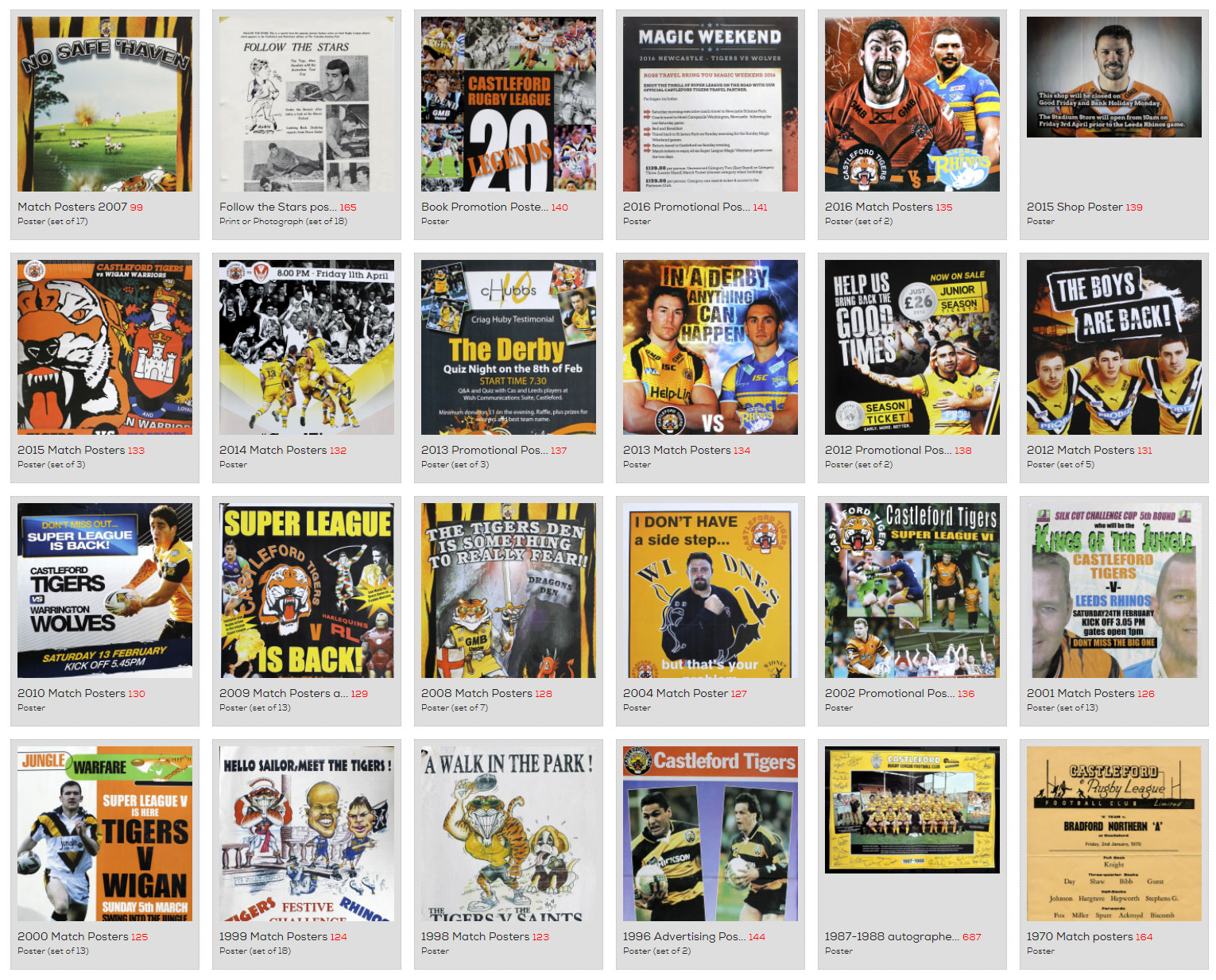The Cas Tigers Heritage Project website is comprised mainly of two parts: the searchable Memory Box archive which contains hundreds of scanned photographs, articles, audio and video clips; and the Virtual Museum, which is a special hand-picked 'showcase' of material from the Memory Box presented in the form of an experimental, immersive 3D environment. The Virtual Museum requires downloading and installing on your computer and has a minimum hardware specification requirement.
Exploring the Memory Box
Simply type in what you are looking for into the search box and see what comes up. Search for players such as Alan Hardisty, dates like 1930s or types of memorabilia such as programmes or posters. The Memory Box is compatible with computers, tablets and mobile phones.
When results are returned they are displayed in a grid. Some results will include 'sets' of photographs or scans. Choose a result from the grid to see more details, or use the 'Filter these results' option to show/hide different media types. For instance, if your results include a mixture of photographs and video, you could press 'video' to display only video results.
To search the Memory Box in a different way, choose 'OTHER SEARCH OPTIONS' below the main search text box. This will offer you a list of recent additions to the archive, contributors' names and decades, etc.
Exploring the Virtual Museum
The Virtual Museum is a stand-alone application for Windows-based PCs, with an experimental Mac version available in beta.
The Museum plays similarly to a video game and requires a computer with at least 8GB RAM, 2GB dedicated graphics memory (recommended), speakers/headphones and a mouse/gamepad and/or keyboard.
The application can also be experienced using an Oculus Rift VR headset which should be plugged in prior to loading the work.
Please download and review the instructions below before attempting to install the Museum.