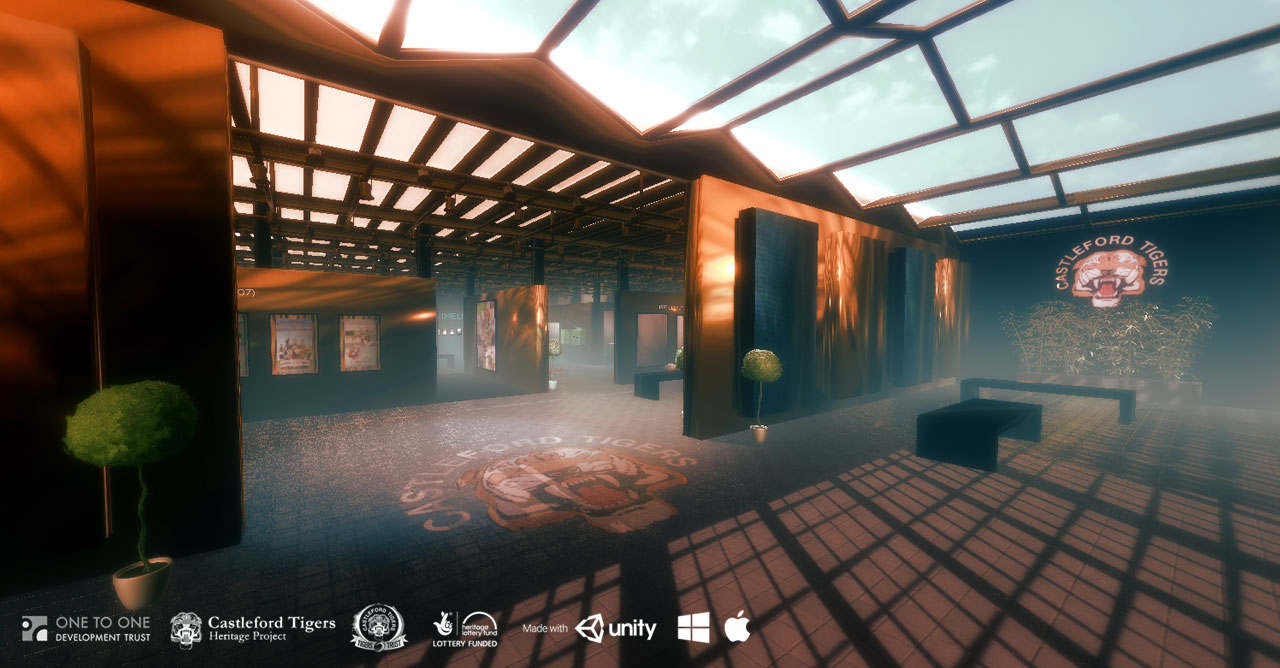The Virtual Museum is a showcase of some of the material from the Memory Box. It is designed as an interactive display for the new Tigers Stadium, for exhibitions and for download to users who have the right specification equipment. It is 'virtual reality' compatible. The Virtual Museum has been designed by One to One Development Trust and curated with the help of volunteers from the Heritage Project.
How do I experience the Museum?
Unlike the Memory Box archive which is globally accessible on all devices, the Virtual Museum requires downloading and installing on your computer. The PC version works with laptops with a dedicated graphics card and at least 8GB memory. You will also need a keyboard/mouse and/or gamepad to navigate your way around. Alternatively, you can use a Virtual Reality headset such as the Oculus Rift.
The Mac version is currently in beta (still under testing and development) and requires a Mac with a dedicated graphics card (2GB recommended). It will not work on lightweight devices such as a Macbook Air.
Note: an internet connection is required whilst experiencing the Museum.
 PC (400mb)
PC (400mb)
 Mac (beta) (350mb)
Mac (beta) (350mb)
Please ensure your computer meets the minimum specification before downloading to avoid disappointment! The application is easy to install and requires around 850mb hard drive space. It comes with full instructions but if you have ever played a video game on a computer or console, you are likely to find it extremely easy and familiar to explore.
For help using or installing the Virtual Museum, please contact One to One Development Trust. The Castleford Tigers Virtual Museum was created using One to One's Virtual Museum technology. Find out more here